Instagram is all about sharing photos and videos with friends, it was never meant for chatting with friends. But with the passage of time users of Instagram has started to use it as a medium of promoting their brand. And likewise, if you are also one of the Instagram influencers or Instagram marketer, then you must be getting lots of DMs in a day.
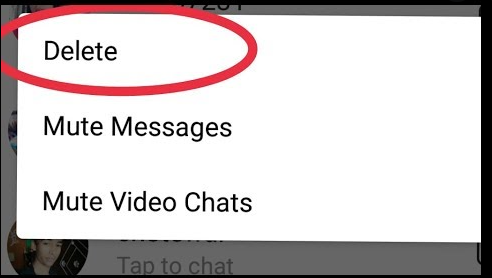
If you are the one, who is using Instagram for professional use, then these DMs must be quite important to you and for that, it’s very essential for you to manage all the DMs.
How to Delete All of Your Instagram Direct Messages
Managing the DMs involves timely deletion of all the old and unimportant messages so that you don’t miss any new and important messages.
- Install Auto clicker app.
- In order to have multiple tapping tap on “Enable”.
- Open your Instagram aap, and go to chatbox.
- To create a swipe point, tap and hold on to the green+ symbol, and a circle with a 1 circumscribed inside it. Drag the swipe point towards the first conversation in your DMs.
- Move the second circle inside your first circle; this is a method of tap and hold in Auto clicker.
- To bring up the setting dialogue to appear, tap on the circle, set the delay to 1000milliseconds and the swipe time to 1000milliseconds.
- In order to see where to do next steps, long tap on the first instagram conversation in your instagram app.
- When the context menu appears tap on +icon to add a tap point, then drag this tap point to the line of the context menu, so that you can see the option delete. This will be the tap pint 2 and will have a 2 in circle.
- In Instagram tap on the delete line.
- Tap on the + icon to create one more tap point that is Tap point 3, and drag this tap point to the proper spot.
- Tap on cancel to delete this conversation at this point.
- You can give a proper name to this tap script by taping on the gear icon. By saving the script, you can run this command for much iteration without any human command.
- Tap on the blue Run arrow to execute the script.