Facebook Messenger has several features that enhance online conversations, such as video calls, stickers, emojis, and even polls! Do you know that you can create polls in Messenger and have your friends vote on them? We’ll teach you how to make a poll in Facebook Messenger with just a few taps on your screen or keyboard.

Facebook Messenger Poll
Polls are a great way to view the opinions of a certain group of people. There are several websites that allow you to create polls and surveys for free or for a fee. However, you don’t have to use any of these websites because you can easily make polls in Facebook Messenger. You can ask a question in your poll and then your friends can vote on it accordingly.
Messenger polls can only be created in group chats with three or more members. Anyone in the group can create a poll. Unfortunately, once a poll is created, it cannot be closed or deleted. The creator of the poll, however, can edit the poll by adding more options, but cannot change the question.
Despite their limited features and customization options, Facebook polls are still a great way to know your group members’ opinions and sentiments without asking them individually.
So are you interested to learn how to create a poll in Messenger so that your fellow group chat members can vote on it? Read on to learn how.
How to Create a Poll in Messenger
- Go to the group chat where you want to create the poll, and tap the “More” icon (four dots for Android and plus sign for iOS devices) at the bottom-left corner.
- Select “Polls.”
- Enter the question of your poll in Messenger. For example, “Do you support President Duterte?”
- Enter your options or the answers to your poll. For example, “Yes” and “No.” You can add as many options as you want.
- Review your poll and tap “CREATE POLL” to make the poll.
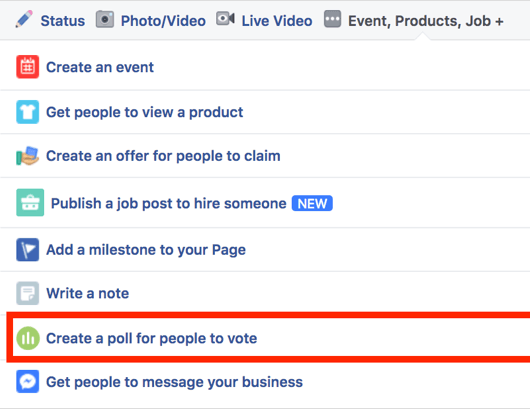
Congratulations! You have successfully created a poll. Your group chat members (including yourself) can now vote on your poll. You can also add more options or answers to your poll.
Your poll doesn’t have a time limit so it will not expire, and you cannot delete or close it. The only way to close or remove a Messenger poll is to delete the entire conversation.
To vote on the poll, members have to tap “VOTE” and select their option or answer. They can change their votes anytime. Members can also add more options to the poll.
Conclusion
Creating a poll in Facebook Messenger is so easy that even an 8-year-old can do it. Messenger polls are simple and have limited features, so if you want more advanced polls that you can customize, you can sign up for a third-party solution like SurveyMonkey, which offers both free and paid plans.