Facebook Developer App – What is a Facebook app?
Facebook App is used for sharing content from a developer’s website onto Facebook. It measures more stats about a site while offering more insight.
A Facebook app offers the best way to monitor contents you have published on Facebook. The Facebook app further enhances app’s customization ability by allowing you to obtain permission from people to access certain areas of their profile to create a more personalized experience.
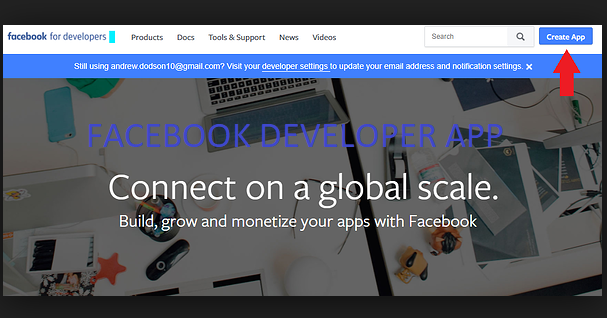
Facebook Apps Benefits
From the on going discussion, much benefits can be isolated or construed. But the real question here is “Who benefits from the Facebook App?”
For any app (offline, web, Facebook) to be successful, the users must find it beneficial. It’s use and functionality naturally centers around the user. That is the only hook which makes people to come back to app and is definitely the developer’s chief goal.
That doesn’t mean the developer has no interest to benefit. The developer’s benefit comes in form of:
• An increase in sales,
• A brand awareness,
• User behavior research,
• Traffic channeling.
How To Set up a Facebook Developer App Account
It is strongly advised not to develop Facebook apps from your personal profile, which technically is very possible. This is because your app, while under development is exposed to competitors.
Let us now go through the process of creating a Facebook developer App account.
- If logged in, logout of any Facebook account.
- Click the “sign-up” button on the Facebook homepage.
- Proceed to fill the form with pseudo details as this is immaterial, its a test ground not your main account.
- When done, Click submit. Locate the confirmation email and follow it to log into your created account.
- I’ll advise you to bookmark the page for easier future access (http://www.facebook.com/developers/become_test_account.php).
- You’re almost done here. Now click on the “Make
- a Test Account” button.
- That’s all. Congratulations. You now have a Facebook developer App account ready for use.
Note that this account doesn’t violate the Facebook Terms of Use and policies, so be rest assured your accounts won’t be shutdown. Don’t follow these steps with your main account too as your account will lose some core unrecoverable functionalities.
How to Create Facebook Developer App
Having successfully created and logged into your Facebook developer app:
- Proceed to click on “Add a new app” from My Apps tab on your interface.
- Select “Facebook Canvas” in the displayed pop-up.
- Key-in the desired application name and save.
- Next you Select the category (I’ll recommend “Apps for Page” if it’s for your website). Leave the other fields blank and opt-in.
- Click on “Create App ID”. Type in the displayed captcha.
- Click on “Skip Quick Start”.
- Viola! The application has been created! You can now access the application App ID and App Secret by clicking “Show” button and entering your password.