Facebook Avatar In Africa – Facebook Avatar launch saw a lot of people excited and mesmerized while some couldn’t help but get frustrated over not being able to create Facebook Avatars. Facebook said that the concept of developing the Avatar feature was to improve communication levels on its social media network.
Without a doubt, that goal has been met, at least for those who were able to create their Facebook avatars. Like every other Facebook features or tools, Facebook Avatar was not released worldwide.
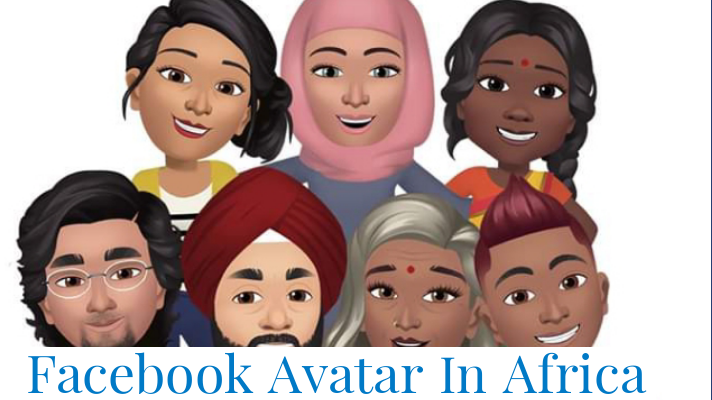
This digital lookalike feature on Facebook was first launched in countries in Europe. Thus lots of Facebook users were not able to create Facebook avatars. In order to get through not being able to create Facebook avatars, we released a guide on why you can’t create a Facebook Avatar and what to do.
Facebook Avatar Finally Launched In Africa
Finally, You can now create Facebook Avatar(s) in Africa. Facebook announced that the Facebook avatar feature has been launched in Africa. Create a Facebook avatar that you could use in the comment section on Facebook. It could also be used while chatting on messenger or in Facebook stories.
This is good news given that most vital Facebook features like Facebook Marketplace, Facebook Dating and Facebook Pay have not been released in Africa.
Countries In Africa Facebook Launched Facebook Avatar
Facebook Avatar launch in Africa was mostly recorded in the Sub Saharan part of Africa. Among the African countries confirmed to now have the Facebook Avatar feature are South Africa, Zimbabwe, Nigeria, Madagascar, Senegal, Liberia, Tanzania, and so on.
The Facebook avatar feature might not be fully functional in your region yet. Just give it some time and try again later.
How to Create Facebook Avatar In Africa 2020
Open the Facebook app on your device and follow the steps below;
- On your newsfeed page, hit on the Hamburger menu (three lines menu).
- Scroll down and tap on “See More”.
- Then tap on “Avatars”. Agree to Facebook’s prompt to start creating your Facebook Avatar.
You will be taken to a new page where you can start creating your Facebook Avatar. This page is called the Facebook Avatar Maker. Here you will find everything you need to create an avatar.
To locate or find any Avatar you created on Facebook, follow the same steps as creating them. Navigate to the Avatar section in the Hamburger menu and you will find all your saved created Facebook avatar.
Learn How to Fully Design Your Facebook Avatar: Full Guide to Create My Facebook Avatar.
Editor’s Pick
Free Facebook Fan Page – Create Facebook Fan Page
The Best Life Hacks You Should Know Of