The Facebook market place is a good place to sell products and services fast. Selling on the Facebook marketplace is very easy and convenient. You can even list out any product you want to sell. It is not just a place to sell products as well as where you can buy items. It is really nice how you can shop on the Facebook marketplace with just access to a facebook account. Although it is rumored that the facebook market place is not accessible to every user but I do not really know the criteria’s they use in sorting.
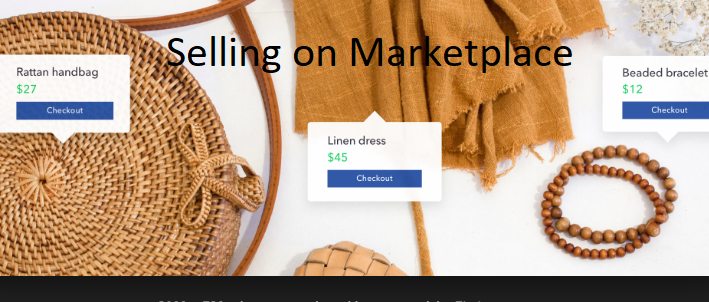
You can check if your country can access the facebook marketplace by following this URL (https://www.facebook.com/marketplace/?ref=microsite). If it not accessible to your country you would get a message saying “Sorry, this content isn’t available right now” on the page that would be loaded. If it is available in your country you would know because the marketplace would be loaded with different listings.
Facebook association with the Marketplace
Facebook found the marketplace app as a way for Facebook users to list out their items they wish to sell and get buyers from the platform. This really made a huge impact as Facebook can now be used for business instead of just chatting. You can even make a listing of whatsoever product you desire. It could even be electronics or digital devices.
To access the Facebook marketplace, you already know that you must own a Facebook account from the name. To learn everything you need to know on the Facebook marketplace, follow this URL (https://www.facebook.com/marketplace/learn-more). When the page is loaded, click on the “BUYING” button to learn about buying from the Facebook marketplace. Click the “SELLING” button to learn about buying from the Facebook marketplace. Click the “TRUST & SAFETY” button to learn about the safety and trust of the Facebook market place.
How to sell on the Facebook marketplace
This is a really easy thing to do, to make a listing or product for sale on the Facebook marketplace using your PC,
- Go to www.facebook.com and log in if you haven’t already.
- On the left column, locate and click “Marketplace”.
- On the page that would be loaded, hit “+ Sell Something” and left click “Item for Sale”.
- Enter all valuable information about the product you want to sell together with a description on the text field provided.
- Hit “+10 Photos” and select a photo of the product to upload.
Review your listing and click the “Post” button to make it visible to everyone. For other devices, replicate the step on how best you think.