Trust Wallet is a decentralized mobile wallet app that allows you to send, receive, and store your cryptocurrency tokens on the Ethereum blockchain. Simply designed for ease of use.

It is an open-source wallet that aims to provide a platform that’s easy and straightforward to set up and use.
The Trust Wallet provides users with private keys to store on their own deceive or any safe place.
One important security feature to mention is that it includes a backup facility for simple recovery. Other features include a built-in decentralized exchange through a partnership with Kyber Network as well as a Web3 browser that allows you to interact with decentralized applications directly from the Trust Wallet app.
Trust Wallet is own by the Binance Cryptocurrency marketplace. But understand that Binance is a centralized platform, different from the Trust Wallet.
What is the difference between Centralized and Decentralized
Centralized Crypto Wallet – A Centralized wallet is a wallet where you don’t have full access to your cryptocurrencies; and no private key, but usually they offer services such as instant sell/buy coins, cryptocurrency trading, etc. (Example: Coinbase and Xapo).
The use of a middle man or third party to help conduct transactions.
Decentralized Crypto Wallet – A Decentralized wallet is a wallet where you have full access to your cryptocurrencies; you get a private key, but without much service, because it’s decentralized. (Example: Electrum and Mycelium)
You have the freedom to send or receive cryptocurrency with your wallet anywhere in the world.
How to Download Trust Wallet Mobile App
You can get the most recent up-to-date Trust Wallet all on Android, iOS, and Windows mobile phones by downloading the app from your play store and then sign up.
How to Sign Up On Trust Wallet App
After you must have downloaded the trust wallet app then you can start your wallet setup.
Note; there are wallet “Recovery phrase” that will be issued to you during the setting-up, which you need to write down or copy those words in the right order and save them somewhere safe.
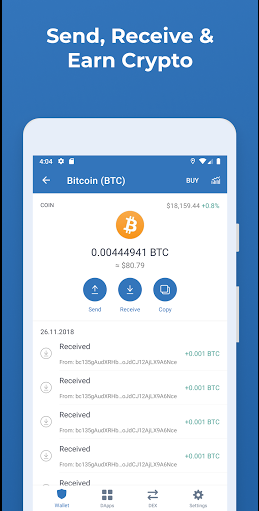
- Now, tap/click on the app to launch or open it
- Then tap on “CREATE A NEW WALLET“
- Then “Check the box” to agree with the Trust Wallet terms and conditions.
- Then click on “CONTINUE“.
Push Notification
- Since it is a new account just created, a “Push notification” box will also pop up requesting you enable the feature. Simply tap on the “ENABLE” button to do so.
- The Push Notification feature on Trust Wallet allows you to stay up to date. In other words, You will be receiving notifications for any incoming and outgoing transactions.
Bonus Tips
Using Trust Wallet is easy this part of the page will explain some features you can start with.
How to Access a Crypto Wallet ID
Already you know that every crypto has its ID. To access each one, once you are logged in;
- click on the crypto,
- you will notice that every crypto has its page. On the page, click on “Copy” which automatically copies your wallet ID for that crypto in question.
The same step applies when you want to send or receive coins.
You can also “Swap” and “Exchange” coins in your Trust Wallet.