The Messenger for PC app is finally here and if you do not have it yet, well you are really missing on some new cool video-conferencing app. For one, I am quite tired of using the messenger web version on my desktop.
The Facebook Messenger app for PC launch has been speculated since 2016, and finally one happened earlier this year in April. This is making it 9 years after its mobile version (Android & IOS) was launched. This app will contend with the already available chatting and video-conference apps for PC in the likes of Zoom, Skype, and so on.
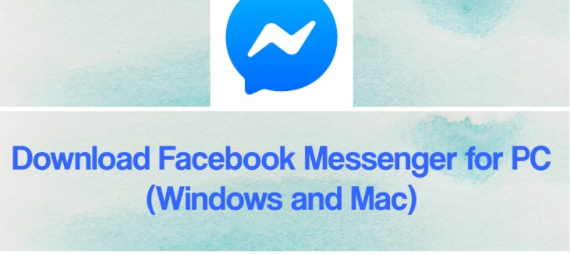
Facebook Messenger For PC Features.
Social distancing and lockdown procedures have kept everyone at home, therefore making video-calls are beginning to become a vital part of our lives. Video-chatting on mobile devices is fun but unless you do zoom or skype meetings, you might have no idea how great video-calls on PC are.
This is one of the reasons I appreciate the messenger for PC app. With its Messenger Video Conference Rooms feature, you can host a video conference of up to 50 people on your PC through this app for free.
Chatting on big screens have never been better, send files, GIFs, stickers, and emoji, play instant messenger games through the Facebook messenger app for PC. There is also a dark mode feature in this perfect PC app, so what’re you waiting for, go download the messenger for PC app free now.
You Might Also Like How to Delete Multiple Photos On Facebook Mobile Via Web & App
How to Download Messenger For PC App
Downloading apps on the PC is almost as easy as on mobile. You can find this app on your respective PC app store as it is available for Windows and Mac devices.
You could also visit the Messenger for PC download page at www.messenger.com/desktop. Then install the specified messenger app for your respective PC OS. Do note that the messenger for PC app on Windows is only available to PC that runs on Windows 10.
Steps to Download Messenger App On PC
- Open the app store on your device: Microsoft store or Apple store.
- Type “Messenger” on the search bar. The app has the same logo as its mobile version. So you should recognize it once you see it.
- Click on it and on the next page proceed to download it.
- Once it has finished downloading, you can now open it on your PC.
You might experience some issues downloading via your respective app stores. Just head to the messenger for PC download webpage to verify if the app is available in your region yet.
More Like This
Avatar On Facebook – Facebook Avatar 2020 – How to Make Your Own Facebook Avatar
How to Close a Yahoo Mail Account – Delete Yahoo Mail Account Permanently Now