How to Send & Receive Money Using Facebook Pay On Messenger – Since Facebook’s entry into the world, a lot of development and updates have been made to make it what it is today. Facebook pay is one of those tools at the top of that list.
Facebook pay makes it easy to send and receive money on Facebook. It also makes shopping on Facebook way easy by aiding and facilitating payment. Although you might want to reconsider using this service to conduct business transactions as it functions best with family and friends.
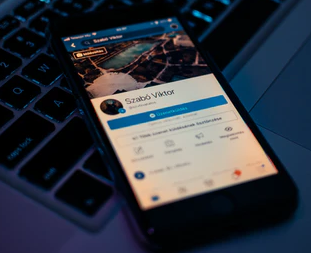
Facebook pay is integrated directly into Facebook messenger and we are going to guide you on how to use it effectively.
Setting Up Facebook Messenger Payment Services
To use Facebook pay on Facebook Messenger you have to first set it up. Update the Messenger app on your device and then open it. Then follow the steps below to set it up;
- On the messenger app, tap on the profile icon at the top left corner of your screen. IOS device; just tap on “Settings”.
- Next, select “Payments”.
- Choose to “Add New Debit Cards” and then proceed to set up your debit card by filling in the required details. Finish setting up your debit card thereby putting together your Facebook pay account.
Also, Read How to Create a Facebook Avatar – The Full Guide to Creating a Facebook Avatar
You can now start sending and receiving money using Facebook’s high standard secured payment service. With this service, you can not only send money but also request money.
However, to use this service both the receiver and sender must have registered a debit card or Paypal account with the messenger payment service. Also, you must be 18 years or older to use this service.
Using Facebook Pay On Messenger
Message or start a conversation with whoever you’d like to send money to or request money from on the Facebook messenger app. Then hit the “More” icon just at the top, on the chat page (the icon with the three dots).
Select “Payments” from the menu that pops up and thereafter hit on “Next” to skip all prompts. On the next screen, given you are sending money; enter an amount you wish to pay and specify the reason for the payment. Finally, tap on “Pay” to conclude the transaction.
If you are requesting money, tap on “Request” at the top of the payment screen. Then fill in the amount and the reason why you are requesting the money. Finally, hit on “Request” to finalize the process.
Once you are done sending or requesting the payment, the receiver or recipient will get a message on whether to accept or decline your payment prompt. This the receiver can do with a single tap.
It’s surprisingly fast, easy, and secure. While you can’t cancel Facebook messenger payments, you can inform the receiver to decline it in due time. Note that payment on Facebook messenger is not available to all regions yet but will be soon.
Editor’s Pick
Facebook Messenger Rooms – How to Create a Facebook Messenger Room
Life Hacks – 10 Life Hacks You Never Knew Off