Social media platforms are now better and the most perfect platforms to boost your business in whichever conversions you desire.

You can gather massive leads, sales, and even other reactions you want your audience to engage in. Over 90% of the world population has a social media account; which could either be Facebook, LinkedIn, Twitter, and more. So it gives businesses the opportunity to get the right audience.
You have the ability to run different types of engagement ads to boost
According to Backlinko.com findings, 3.96 billion people currently use social media worldwide, up almost double from 2.07 billion in 2015. And as of 2021, the number of people using social media is over 3.96 billion worldwide, with the average user having 8.6 accounts on different networking sites.
LinkedIn reported that over 740,000,000 members in 200 countries and regions worldwide. Also, more than 55,000,000 companies are listed on the LinkedIn social platform, with over 14,000,000 open jobs, 90,000 schools, and 36,000 skills listed currently. And still growing by the day.
With this, you can see why you need to create a LinkedIn Company or Business Page to boost conversion faster. All the tools are available to capture the right audience for your business.
Requirements for Creating a LinkedIn Business Page
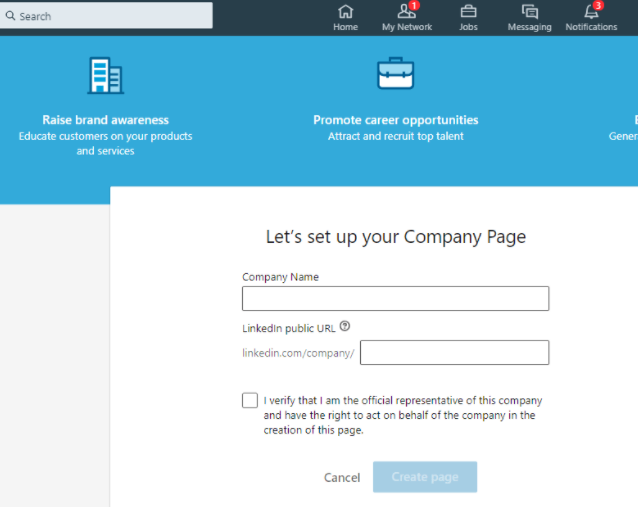
- You have to have a personal account
- Your personal account MUST have “All-Star” or Intermediate” level – then you’ll be eligible to create a LinkedIn business page.
If you go to your personal account, you should see your “Profile Strength” You can improve it by adding more sections to your LinkedIn profile account
- If you’re are new LinkedIn registered user, then you’ve to wait for at least 7days before you can set up
- You need to have “1st-degree connections” before you can create a business page.
How to Create a LinkedIn Company Page (AKA Business Page)
- Login to your LinkedIn Personal Account
- Navigate to Work
- Select the best option for your business
- Provide Page Information
After this is done, LinkedIn will show information you need to add to your company profile to build your page and gain more audience to your Company Page.
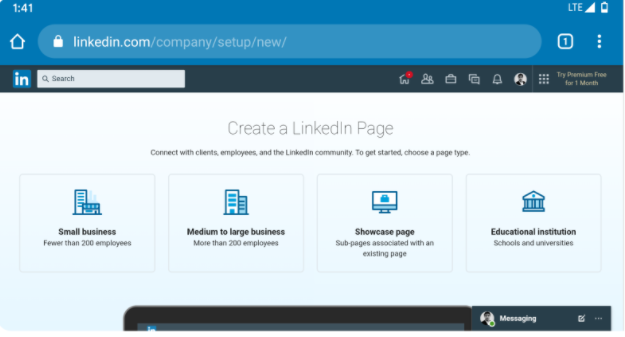
Building Your LinkedIn Company Page
In this process, you will be giving the opportunity to perform four different tasks so as to help you gain more fans or engagement to your business page.
- Adding business descriptions,
- Adding locations,
- upload your First Post,
- creating Hashtags for your business.
You can start from anyone by clicking on the “Add”. Remember to save your settings after completing each step.
You will see a notification that you have successfully built your page once you’ve finished providing the required. At this point, you can start posting content and running ad campaigns on your LinkedIn company page.