Amid everything going on with Tik Tok now, it’s best if you know how to close a Tik Tok account. The giant social media network have been amassing a lot of users lately but it security and privacy policies are being questioned.
After India’s ban on it over security and privacy issues, more countries have been speculated to follow suit. The U.S government whose citizens account for a large amount of Tik Tok users are also considering a ban on the app for fears that the Chinese government might have access to the social media platform servers hence compromising its citizen’s safety and privacy.
Banning Tik Tok in the U.S might seem impossible, but it’s very imminent. If it does happen, then there are more than a hundred and one reasons to delete your Tik Tok account.

What Happens if You Delete Your Tik Tok Account?
In one definitive sentence, you cut all ties with Tik Tok. You won’t have access to that account any longer because you’ve just closed it.
No recovery settings or instruction can retrieve it. This also implies that you won’t have access to any of your data or purchases made through the network.
Also, Read How to Close a Facebook Account Permanently Now – Easy Way to Delete Facebook Account Permanently
Alternative to Deleting Your Tik Tok Account
There is no temporarily deactivate or suspend Tik Tok account on the Tik Tok app thus there is no way to deactivate or tempoarily stay away from Tik Tok. But there are some things you could try out.
You could delete the Tik Tok app from your device or turn of notifications from the Tik Tok app. However, deleting the Tik Tok app will automatically sign you out of your account. Therefore before deleting the app, take note of your login details (Mobile number/email address and password).
Download Your Tik Tok Data
Since you are permanently deleting your Tik Tok account, you might want to consider downloading your Tik Tok data. To do that, follow the steps below;
- Signed into the Tik Tok app, go to the “Me” tab.
- Then, tap on the three dots menu at the top right corner.
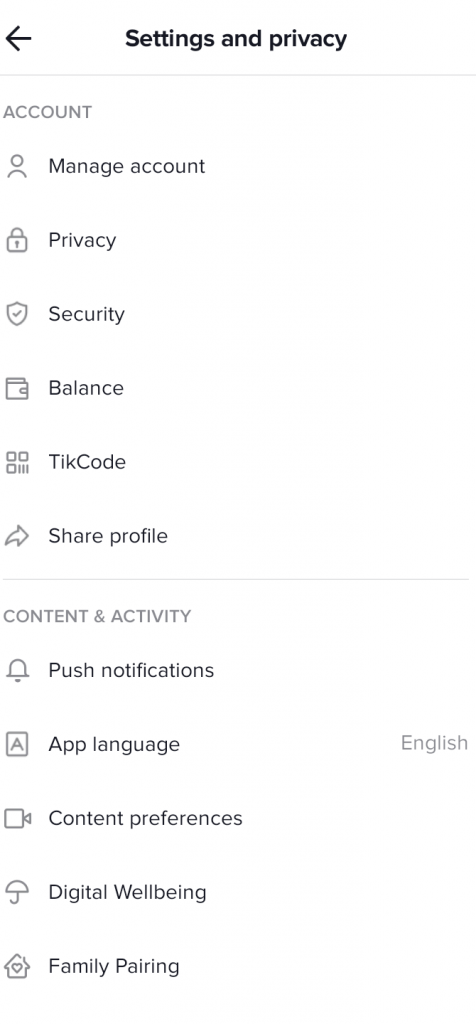
- Thereafter, select “Privacy”.
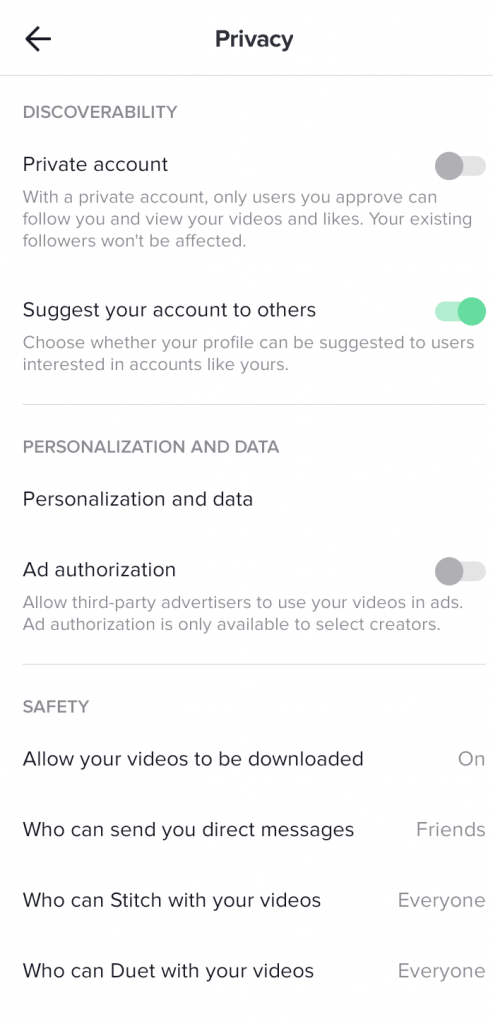
- Next page, under the “Personalization & Data” tab, select “Personalization & Data”.

- Now, tap on “Download Your Data” and when prompted choose to “Request data file”.
A request to download your data would be sent to Tik Tok. It might take up to 30 days for Tik Tok to get the download link ready. Just keep checking the app for the download link by following the same process above.
Do You Know How to Delete Your Amazon Account Permanently and What Happens When You Do?
How to Delete Your Tik Tok Account
To make the process easy like it is, we are going to put you through deleting your Tik Tok account via the Tik Tok app.
- Open the Tik Tok app on your device and sign in to your account.
- Navigate to the “Me” tab again at the bottom of the feeds page.
- Tap on the ellipsis icon (three dots) at the top right corner of your profile page.
- On the menu, select “Manage My Account just above “Privacy”.
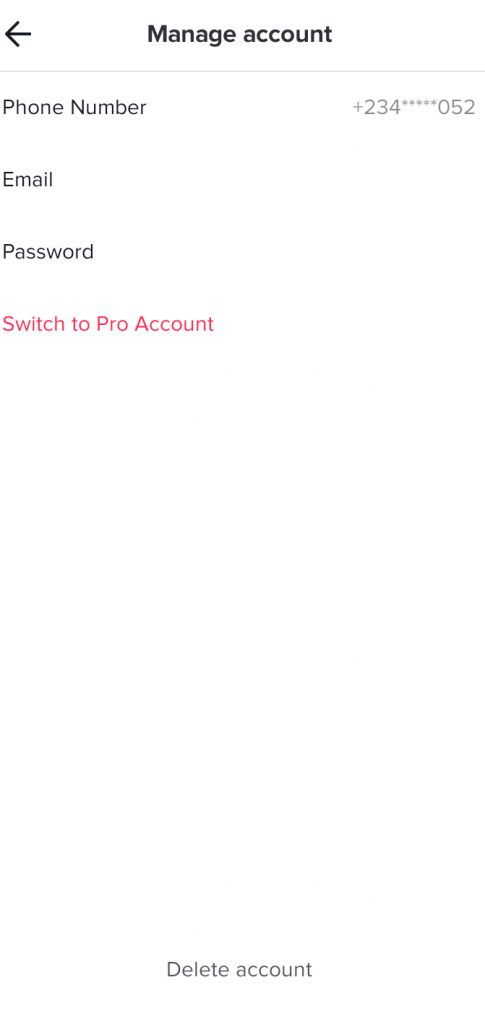
- Thereafter, tap on “Delete Account” at the bottom of the next screen.
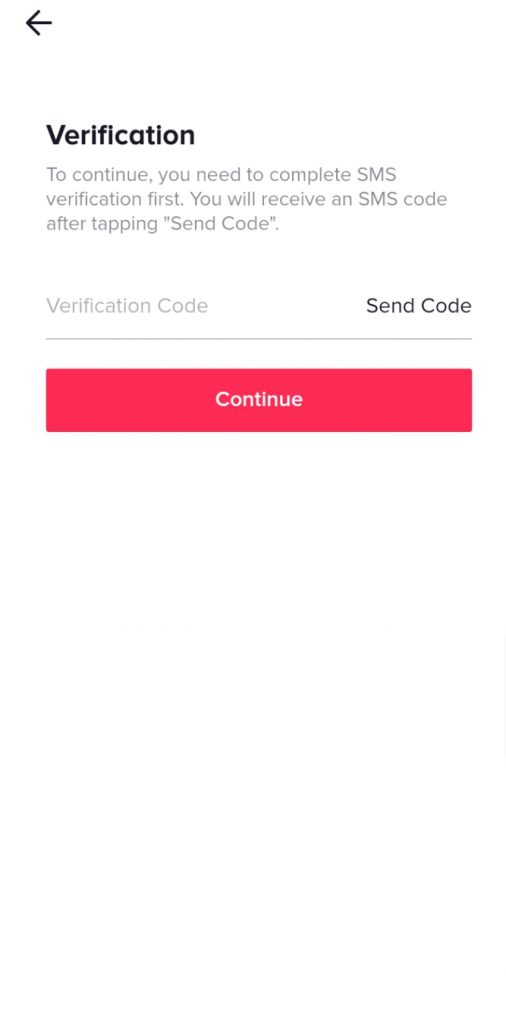
You then have to undergo some verification process to ensure you own the account you are trying to delete. The verification process depends on how you opened the account.
For instance, if you use your mobile number to open the account, a verification code would be sent via text message to that mobile number to complete the process of deleting your account. Just adhere to the on-screen prompts to completely delete your Tik Tok account.
Editor’s Pick
How to Log Out OF All Devices Your Facebook Account Is Logged Into – Facebook Log Out All Devices
How to Close an Instagram Account – Delete & Deactivate My Instagram Account Permanently Now